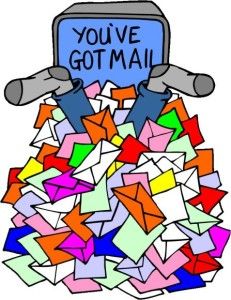Did you know, when your desk is disorganized, your surroundings compete for your attention, resulting in decreased productivity and increased stress levels?
In a study conducted by the Princeton Neuroscience Institute, it was proven that a messy workplace creates competition for our attention, creating a visual “noise.”
The more clutter there is in our minds, the less space there is left for filtering information, switching between tasks and maintaining focus.
This leads to confusion and reduced concentration.
The same goes for email clutter.
Did you also know the average person spends up to 15 hours a week managing (reading, replying, sorting) emails? It’s true.
And, believe it or not, an unorganized email inbox can cause just as much confusion as any other kind of cluttered environment.
Here are 4 things we do to prevent a cluttered inbox:
1. Be Intentional: Calendar A Time For Emails.
Simply block time on your calendar every day to tend to your Inbox. To do this, schedule 30 – 60 minutes in the morning and afternoon for emails and use the time in between for actual work.
Otherwise, you can easily spend most of your working day reading, replying, and sorting emails —instead of producing any real work of value.
2. Remove Clutter: Unsubscribe And Delete When Possible.
Upfront this takes time, but you will recapture this time in the long run: 1). Go through all junk, unsolicited or spam emails; and block. 2). Unsubscribe whenever possible. To do this, search the term ‘unsubscribe’ to quickly locate all the senders from whom you can opt out. Then opt out, block, and delete.
3. Take Control: With 5 Inbox Folders
– INBOX – the most important folder you can have! Messages should be kept here for a short amount of time before being replied to or organized into a new folder.
– TODAY – a folder for everything which requires a reply on the same day.
– THIS WEEK – for all the emails which need to be responded to within a week.
– FYI – emails which contain information you may need to reference but don’t necessarily require a response.
– MONTHLY/ QUARTERLY – an optional folder for emails which require responses within a month or a quarter.
4. Lead By Example: Limit Emails You Send.
If you send a lot of emails, you’ll receive a lot of emails. Many people are surprised how few emails they receive if they limit how many emails they send out (also avoid using cc and bcc when possible).
After applying these simple tips, you will no longer spend most of your working hours dealing with emails, you can spend that time dealing with tasks that actually matter —like growing your business!
***
Check out the fun projects our BP team has been up to this year:
Created cool swag for our BP Shop!
Launched our new BP Training U Campus!
Rebranded and Launched a new BP Website!
Launched a private member platform BP Connects!
Want to stay in the know? Connect with us on LinkedIn!