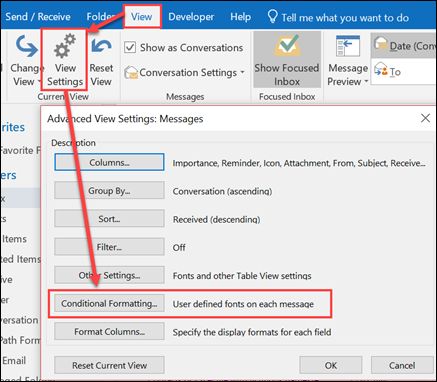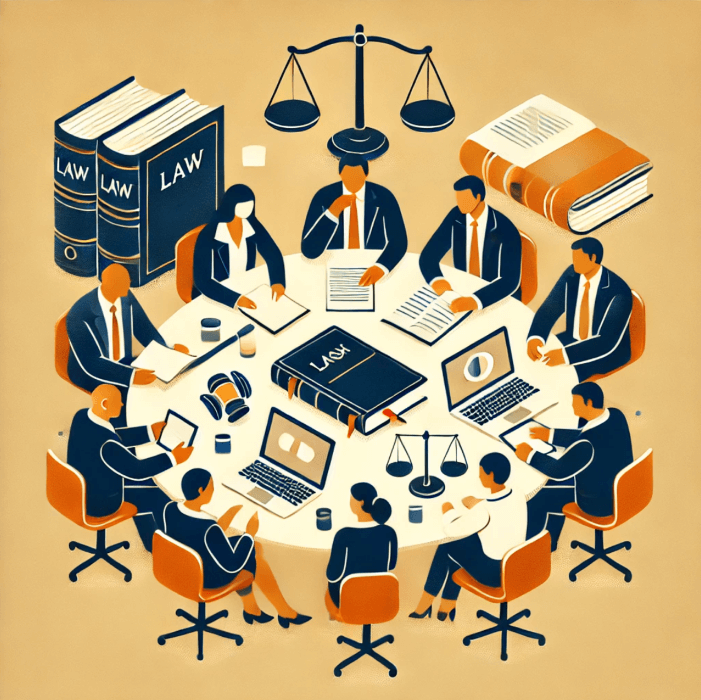Color coding emails using conditional formatting is just one way our team at Beyond Paralegals stays organized and has fun with our emails.
When we receive a new project we assign it a color. Then we apply conditional formatting rules to their email address so all emails that come in for that project comes in that assigned color.
This quick tip helps us stay organized in several way, but essentially it is helpful to see important emails at a glance.
HERE IS HOW YOU COLOR CODE EMAILS.
1. From any email folder, select View > View Settings > Conditional Formatting.
2. In the Conditional Formatting dialog box, click Add.
3. Type a name for your rule name in the Name box, and then click Condition.
For example, if you want all emails from Shari E. Belitz, Esq. to standout- type the name Shari E. Belitz, Esq. in the name box.
5. In the Conditional Formatting dialog box, click Font.
6. Select how the messages that correspond to the condition will appear. For example, if you want all email from Shari E. Belitz, Esq. to appear in Pink; under Color, select Pink from the drop-down list.
7. Click OK, and then click OK again.
And Viola! All existing and future emails from Shari E. Belitz, Esq. will now be received in Pink.
This is just one way we like to stay organized at Beyond Paralegals!
***
Check out the fun projects our BP team has been up to this year:
Created cool swag for our BP Shop!
Launched our new BP Training U Campus!
Rebranded and Launched a new BP Website!
Launched a private member platform BP Connects!
Want to stay in the know? Connect with us on LinkedIn!