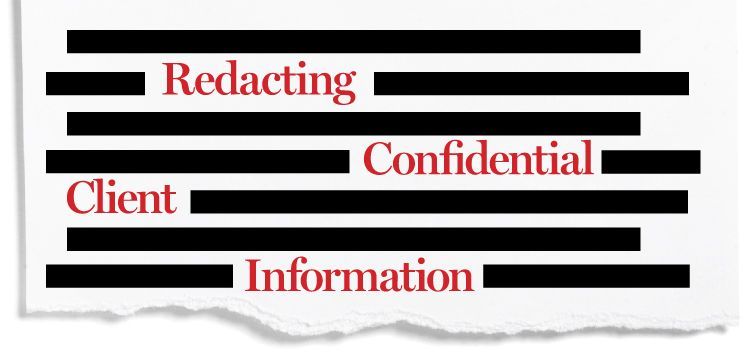Redaction is the process of permanently removing visible text and graphics from a document. When a document is redacted, it means that certain text contained in a document filed with the Court is concealed from view for privacy protection.
Paralegals often use redacting tools like Adobe to remove confidential information they do not want filed with the court.
This is how to redact content using Adobe.
First, open PDF in Acrobat DC, and then do one of the following:
● Choose Tools > Redact.
● On the Edit menu, choose Redact Text & Images.
● Select the text or image in a PDF, right-click, and select Redact.
● Select the text or image in a PDF, choose Redact in the floating context-menu.
The items are not permanently removed from the document until you save it.
The Save As dialog is displayed. Specify a filename and location.
The suffix “_Redacted” is appended to the filename.
If you don’t want to overwrite the original file, save the file with a different name, at a different location, or both.
Also, don’t forget to sanitize the document to destroy the metadata, so people cannot not recover the information that was redacted.
Now you know how to redact. Yay!!
***
Check out the fun projects our BP team has been up to this year:
Created cool swag for our BP Shop!
Launched our new BP Training U Campus!
Rebranded and Launched a new BP Website!
Launched a private member platform BP Connects!
Want to stay in the know? Connect with us on LinkedIn!