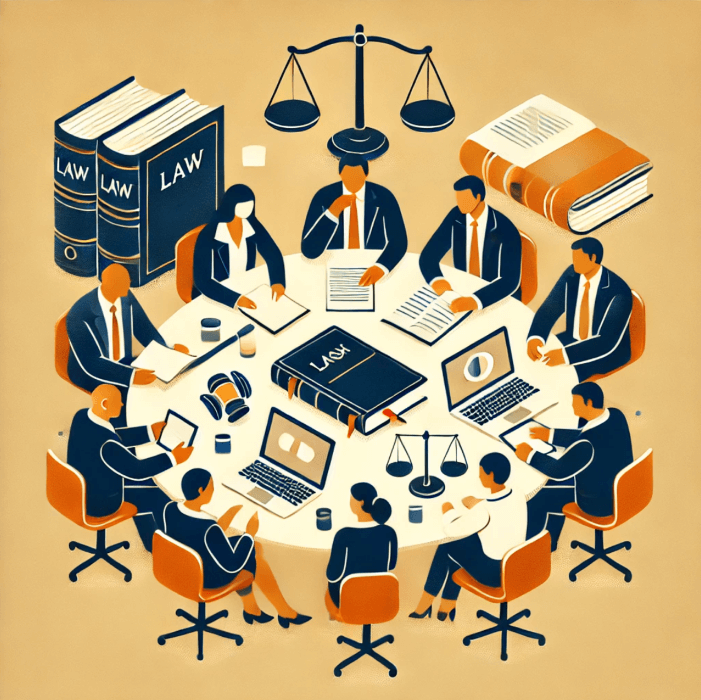At Beyond Paralegal our clients are high performing professionals who rely on us to keep them on the top of their game. This includes creating easy to use processes to keep them organized and productive. So, early last year we created a series called “Chalk Talk” .
This series outlines fundamentals we use to keep our clients in-front of their email, calendar, productivity levels, delegation skills, and company culture.
At Beyond Paralegals we are not only paralegals, we all play competitive sports and understand the value of fundamentals. Fundamentals not only wins games, but practicing fundamentals will raise the standards in all areas of your life.
We begin this series with 4 Tips To Managing Your Inbox, since the average person spends up to 15 hours a week managing (reading, replying, sorting) emails —we want to help you get some of that time back.
Be Intentional: Calendar A Time For Emails
Being intentional, starts with blocking time on your calendar each day to tend to your Inbox. To do this, schedule 30 – 60 minutes in the morning and afternoon for emails and use the time in between for actual work. Otherwise, you can easily spend most of your working day reading, replying, and sorting emails —instead of producing any real work of value.
For those extreme cases when you must get work done without interruptions, set an auto reply message; alerting others that you will not be responding to emails between the hours of [set hours] and if this is an urgent matter to contact your assistant. This lets clients know you are not ignoring them – you are simply working against deadlines.
Look at it this way, when you check your mailbox at home do you respond to every letter immediately? Probably not, most of us put our mail aside and set a time to go through it – do the same with your email.
Remove Clutter: Unsubscribe And Delete When Possible
Upfront this takes time, but you will recapture this time in the long run: 1) take the time to go through all junk, unsolicited or spam emails; and block, 2) unsubscribe and delete whenever possible. To do this, search the term ‘unsubscribe’ to quickly locate all the senders from whom you can opt out. Then opt out, block, and delete.
Take Control: With 5 Inbox Folders
We’ve seen and tried many different email organization methods and prefer this one:
- Inbox – emails only stay here as long as it takes for you to move them to another folder.
- Today – everything that requires a response today.
- This Week- everything that requires a response before the end of the week.
- This Month/Quarter – everything that needs a longer-term response.
- FYI – most emails are informational, so save those here,
Then, create subcategories as needed for clients and/or projects.
Lead By Example: Limit Emails You Send
If you send a lot of emails, you’ll receive a lot of emails. Many people are surprised how few emails they receive if they limit how many emails they send out (avoid using cc and bcc when possible).
After applying these simple tips, you will no longer spend most of your working hours dealing with emails, you can spend that time dealing with tasks that actually matter —like growing your business!
For more helpful tips visit our Resource Center.
Related articles: 5 Effective Tips For Managing Your Calendar. 4 Pro Tips For Increasing Your Productivity; 8 Tips for Effective Delegating, and 4 Tips To Foster Company Culture.